Excel Alignment
Excel Alignment 이벤트는 셀 서식을 설정합니다.
1. Properties 세팅을 해서 셀 서식을 설정합니다. (Event Properties)
- Event Name : 이벤트 표기명
- Stop If Error : 에러 발생 시 중지 여부
- Use Screenshot Log : 스크린샷 로그 저장 여부
- Excel ID : 엑셀 ID 값
- Sheet Name (ex: Sheet1) : 선택할 시트명
- Range Type : Cell/AutoFilter/Table/PivotTable
- Range (ex: E4) : 범위값을 지정할 범위 셀명
- Horizotal : General/Left/Center/Right/Fill/Justify/CenterContinuous/Distributed
- Vertical : Top/Center/Bottom/Justify/Distributed
- Indent : 들여쓰기
- ShrinkToFit : 가운데 정렬
- WrapText : 텍스트 줄 바꿈
- RotationAngle : 글 회전
- Cell/AutoFilter
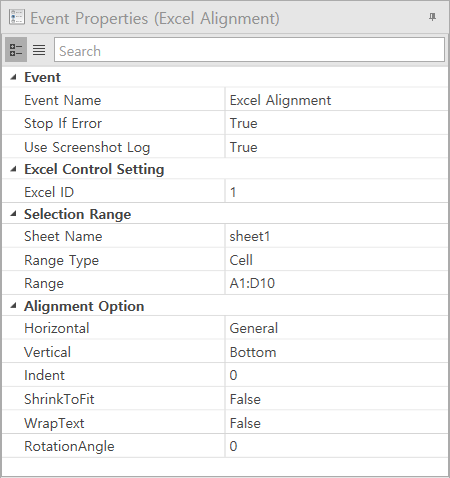
- Table/PivotTable
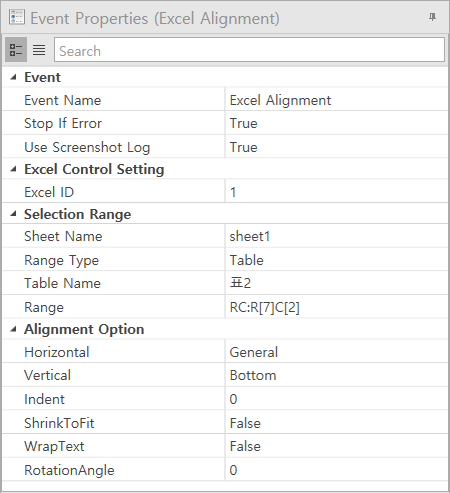
2. Pre Run Script를 통하여 변수 대입 및 동적인 처리가 가능합니다.
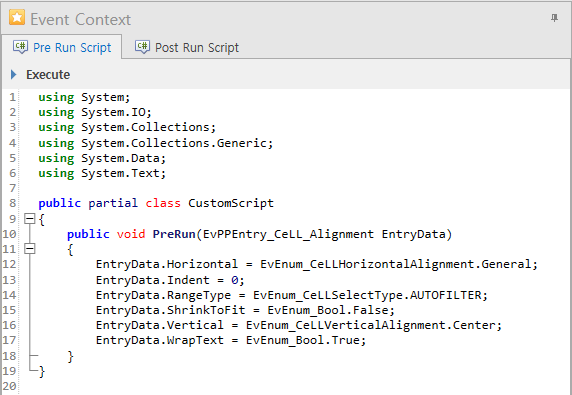
[참고사항]
- 엑셀 ID는 Alias로써 여러 엑셀 파일을 열때도 Alias 명으로 설정하시면 됩니다.
Created with the Personal Edition of HelpNDoc: News and information about help authoring tools and software